Hellooo! I missed this platfrom so much that I am sharing my second post today!!! I hope you are all feeling good and safe!
I am here again and again with another creative app: SEESAW! I am really, really and really shocked with this app! This is verily like a real class. You can do almost everything from here! You can teach a lesson, assign your students, prepare exercises for them or share other teachers' exercises with them, furthermore you are in communication with your students' parents in this app! These are only some of the things that you can do with this app lets look at all the characteristics of it!

In the first stage, it asks you to choose grade level. Then topic etc. Now I want to describe the app through my experince. My assignments grade was 4th. So I chose that one.
Then I named my activity. My assignment is about clothes and theit colors. I want them to take a photo of themselves and describe them with their colors! The app allows you to explain the way you want your students follow while doing this assignment.
You can add a teacher note here. This note can be seen only by parents. So, if you have a message for parents you can send by this way. Apart from this you can also be in communication with parents by adding them into your family list in the app and make announcement to them, what a creativity!
In addition to your own assignments, videos etc., there are many of them prepared by other teachers, they are available as well. You can share them with your students.
Here is my assignment's link: Click here








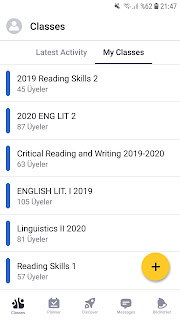

 f
f











