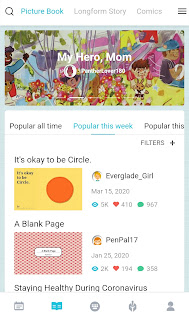HELLO EVERYONE!!!
I feel so energetic these days, so I want to discover and share as many apps, websites as possible with you!!! Actually, what I will mentipn today is not very weird to us or far from our knowledge of technology. In other words, nearly everyone who is engaged in learning a second or any extra language knows about these apps. They are;
MEMRISE, DUALINGO, MONDLY and BUSUU !
MEMRISE
As can be understood from the name of Memrise (memory), the app helps learner’s
memory to save information for more time and to comprehense the content more easily.
Memrise is an app that has educational aims in the field of language. However, at the same
time it helps to the learners of geography, law and mathematics to get, memorize and practice
the terms. Memrise courses are created by its users which is really simple ans fun for users. Regarding these
oppoturtunities that memrise gives its users, it is not much diffucult for language teachers to
teach how to use these opportunities and just enjoying the activities rather than the ones that
may be boring at school environments, such as sitting and memorizing vocabulary or just
completing sentences on papers. Apart from the students and teachers, the app is surely open
to use of all language learners beginning from the very beginning levels. When you first sign in the app it asks you whichever language you want to learn and at which level you are in that language.

What I really liked about this app is the fact that you can set alarms to remember your practice time.
At first, the app gives you the forms in your target language and you just listen and pass it. Then it gives you some choices among which you should find the correct form. In order to learn them with tye pictures or videos which facilitate your learning process, you can add your own mems from your gallery. You should try it, its my favourite one!
DUALINGO
Dualingo is a language learning platform which is not only based on English language
learning but it includes other languages such as Spanish, French, Italian and 20 more
languages. The app provides users with language exercises, drills on grammar and verious
flash cards that helps students or other language learners study or learn a language
individually. Further, Dualingo has some platforms that allows users to connect other
language learners or teachers. So, in and out of the class, this app does not feel the users alone
in the way of learning a new language. Once you sign in the app, it asks you the reason why you learn the language you have chosen. Then you choose the time limit when you want to use this app but you can change this limit afterwards. It works through choosing appropriate name for a picture or the correct picture for a word. Additionally there are some questions such as fill in the blank and it gives you randomly words and wants you to build a sentence out of these words either by pronunciations or meanings. Actually, it is fun!

BUSUU
Busuu is another app for language learning. It offers courses on languages and what I liked most about it is the fact that it gives you the oppotunity to access native speakers of you target language. Imagine that you are teaching English and you can bring a British and American speaker in your class and imagine how would your students' motivation levels increase. In this app you can choose your target level in your target language and again you can set alarms to remember the time to practice! You listen the pronunication of the words and then find the correct forms in questions such as fill in the blank.
MONDLY
Is there any other way more effective than listening to someone and speaking to her/him in language learning process? This app gives the best opportunity to its users: "Virtual Reality" This app realize this in 33 languages! In the beginning, it works similar to other apps and it asks which picture is pronunciated. Then you are asked to translate the basic sentences you heard in the previous stage. There are many category that you can choose to work especially on them such as entertainment, school travel and more. One thing that really made me motivated was speaking via Chatbot. In this platform you are given some sentences to give answer a question or ask question. I really appreciate that I felt excellent when I saw that I could speak with basic sentences in Spanish :).. You should try it, I am sure you will have fun and learn your target language at least at basic level! Then, think about students, how exciting this experience would be for them!!!
See you soon, take care ❤